new
fixed
improved
Events
Editor
04-26-2021
Find and Replace, Event Duration, Bug Fixes
Search and Replace
To find strings in your manuscript text and replace them, use the Search and Replace option. Click on the icon in the right end of the formatting toolbar, and a the side panel will activate.
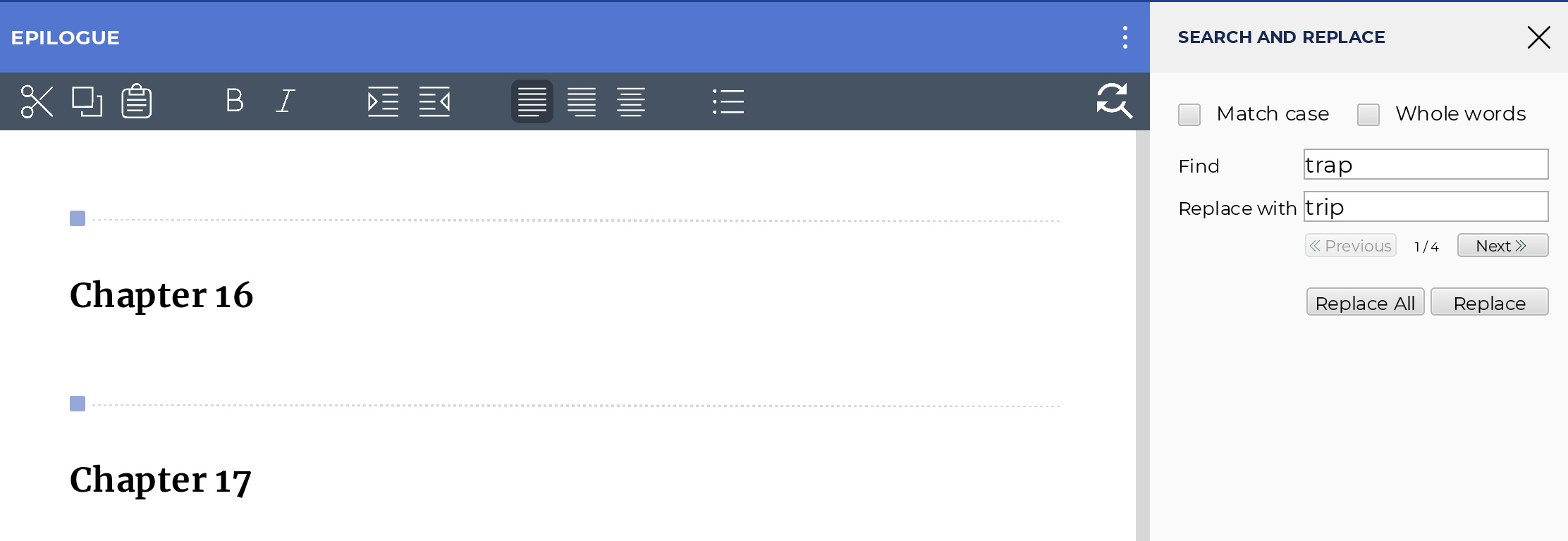
You can also use the Ctrl+H or Cmd+H shortcut while you are in the Editor, to open the Search and Replace Panel.
Event Duration
The option to specify event duration has been added under the Events Details tab.
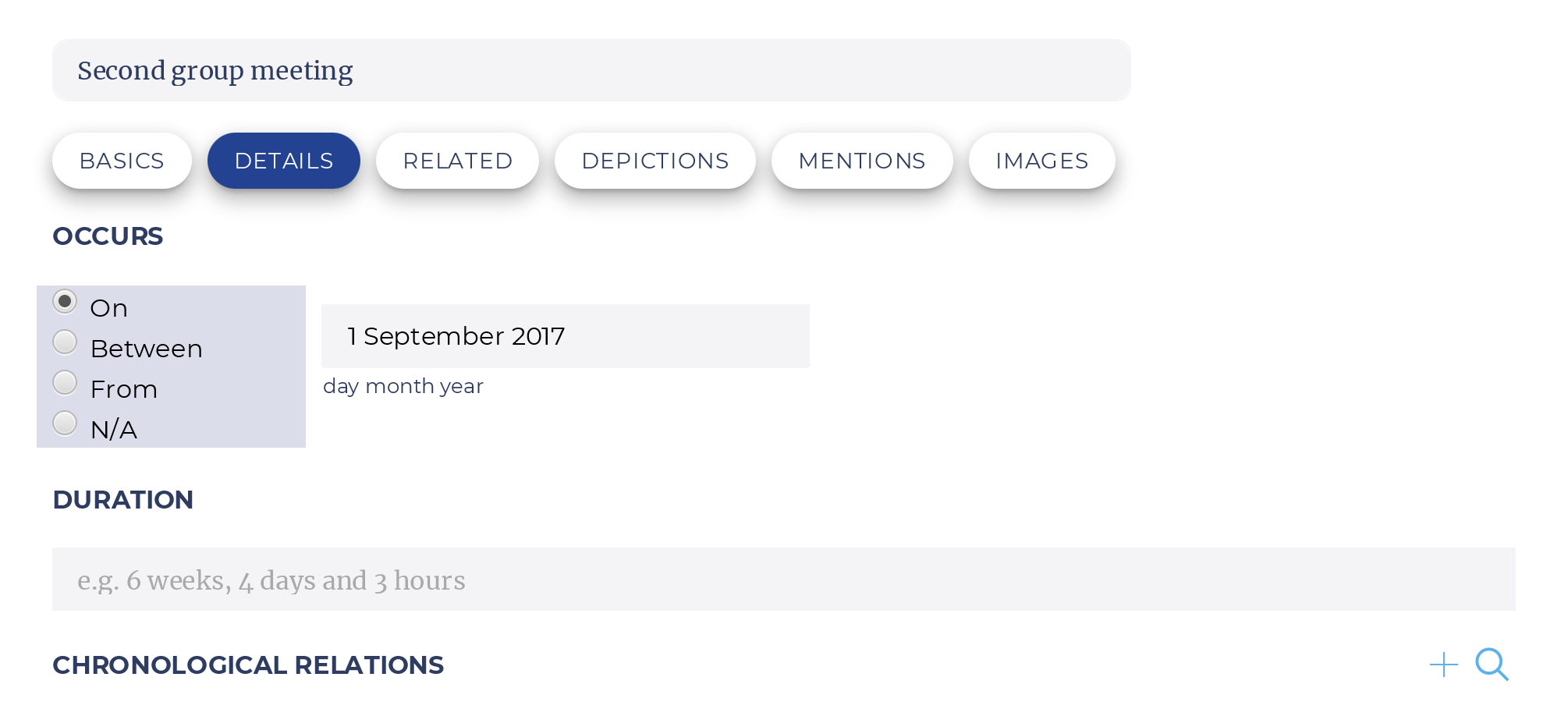
Navigate to Event from Event Relationships
Users can now jump to the event being references under Event Relationships by clicking on the ___ icon.
Special Character display in PDF exports
FIX: Special characters now show correctly in pdfs exported from Characters, Events, Objects, Locations, Timeline and the Details Tab.
Reasoning about Event Relationships
FIX: Improvements have been made to the Reasoning Engine which evaluates relationships between events.
Spellcheck Preferences
FIX: Under Settings the option to enable/disable Spellcheck is now preserved across sessions.